I've always tried to both max out and “front load” my 401k contributions each year. Front loading refers to contributing more earlier in the year to get money in the market sooner and then dropping the contribution election down for the rest of the year, while staying under the annual max contribution limit. For my personal situation, for example, I front load heavily in the first 3 months of the year.
Disclosure: Some of the links on this page are referral links. At no additional cost to you, if you choose to make a purchase or sign up for a service after clicking through those links, I may receive a small commission. This allows me to continue producing high-quality content on this site and pays for the occasional cup of coffee. I have first-hand experience with every product or service I recommend, and I recommend them because I genuinely believe they are useful, not because of the commission I may get. Read more here.
Contents
Why Front Load Your 401k?
Why would you want to front load your 401k contributions? The evidence has shown that, on average, lump sum investing beats dollar cost averaging (DCA).
In a nutshell, the market tends to go up. So on average, it pays to get more money in the market sooner. If you've reached this page searching about front loading 401k contributions, chances are you're able to max out your 401k contributions and you know that doing so allows you reap the benefits of tax-advantaged investment space. For most of those people, though, you're not going to reach the annual max with a single contribution. Front loading over a period of a few months gets the best of both worlds – getting more money in the market sooner than would happen if it were spread over a full 12 months, but also with the emotional/psychological benefit of dollar cost averaging. Basically, we're DCA-ing over a relatively short time period.
If you're in the convenient position of being able to front load your 401k, your HR representative may question whether or not you meant to set your contribution at 70% instead of 7%. You can assure them that it's correct. 😉
401k Front Loading – Some Complications
The problem in attempting to front load and max out the 401k for the year is trying to calculate exactly what the contributions should be for each month. For me this was always a headache and was usually more of an educated guess than a reliable calculation.
The reason it gets complicated is because with most employers, you don't want to reach the annual max prematurely during the year because then if you stop contributing, you lose the employer match for the rest of the year after that. That is, most employers will only offer the match on paychecks from which you also made a contribution, so you need to contribute from every paycheck each year. So it's usually a bit of guessing and shooting a moving target trying to max out your contributions, reaching the limit, while still maintaining the employer match through the end of the year.
401k Front Loading Max Contribution Calculator
After not being able to find any calculator or formula online for what I was looking for, I decided to sit down and create my own. This calculator below tells you what percentage to set your contribution election at to front load your 401k as much as possible over a time period you specify, e.g. 3 months. After that “loading period,” you'll drop your contribution election to the minimum required for your employer match, which will continue through the rest of the year while staying below or at the annual contribution limit. Even if you don't want to front load, input 12 months and the calculator will tell you exactly what your contribution election should be to reach the maximum annual contribution.
This is the first iteration. I'm neither an Excel wizard nor a designer, so I'm sure this spreadsheet can easily be improved and can be made more visually appealing. It's not perfect and it's pretty crude, but it seems to get the job done for what I wanted out of it. Hopefully you find it useful. If you have any suggestions for obvious improvements, drop a comment and I'll look into adding it. Click the links below for direct download. Instructions/notes are below as well.
Google Sheet (Make a copy to edit)
Instructions/Notes:
- Yellow cells denote inputs.
- Input your desired loading period in months, annual salary, expected bonus and percentage of bonus that will be contributed, minimum contribution percentage required for employer match, and the annual contribution limit.
- Blue and green cells denote outputs.
- Blue cells tell you what your paycheck percentage contribution election should be.
- Green cells tell you what the dollar amount contribution would be for that specific percentage election.
- The table shows values for titrating up or down.
- Remember to change your contribution election to the minimum required for your maximum employer match directly following your loading period.
Disclaimer: While I love diving into investing-related data and playing around with backtests, this is not financial advice, investing advice, or tax advice. The information on this website is for informational, educational, and entertainment purposes only. Investment products discussed (ETFs, mutual funds, etc.) are for illustrative purposes only. It is not a research report. It is not a recommendation to buy, sell, or otherwise transact in any of the products mentioned. I always attempt to ensure the accuracy of information presented but that accuracy cannot be guaranteed. Do your own due diligence. I mention M1 Finance a lot around here. M1 does not provide investment advice, and this is not an offer or solicitation of an offer, or advice to buy or sell any security, and you are encouraged to consult your personal investment, legal, and tax advisors. Hypothetical examples used, such as historical backtests, do not reflect any specific investments, are for illustrative purposes only, and should not be considered an offer to buy or sell any products. All investing involves risk, including the risk of losing the money you invest. Past performance does not guarantee future results. Opinions are my own and do not represent those of other parties mentioned. Read my lengthier disclaimer here.
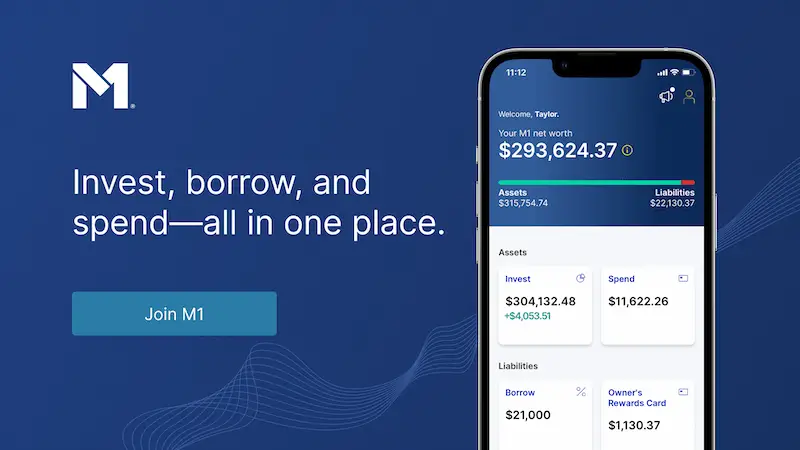
Are you nearing or in retirement? Use my link here to get a free holistic financial plan and to take advantage of 25% exclusive savings on financial planning and wealth management services from fiduciary advisors at Retirable to manage your savings, spend smarter, and navigate key decisions.
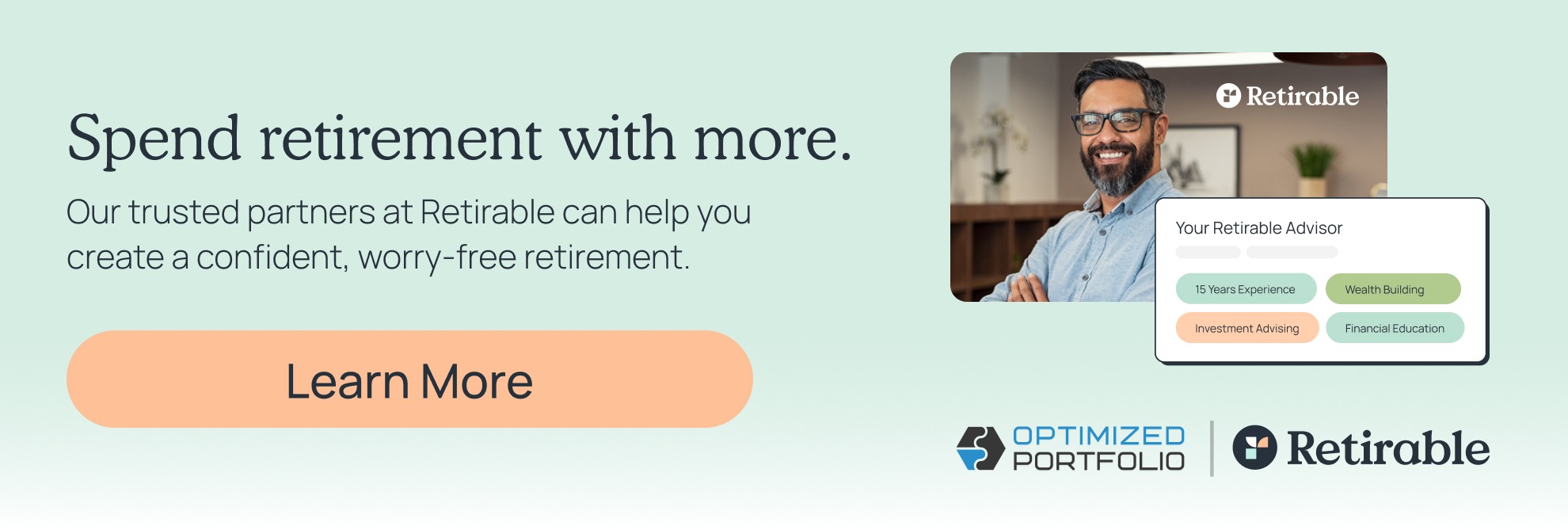
Very cool sheet. Currently I get my payroll match, max out my Roth, then just invest the rest in my taxable acct. This will help move those funds back to my 401k after the Roth max-out. It’d be cool to see it broken out with number of pay periods per year rather than the monthly breakdown, but that’s easy enough to break down… either way, well done!